Let’s look at the best projector for xbox one, now, whether you are playing Call of Duty, Assassin’s creed, GTA or NBA, a 60 inch TV will not be enough for a full gaming experience, this is where projectors come in.
Projectors help in giving gamers an immersive, entertaining, vivid and more realistic feel to the game that’s being played. Now imagine playing Need for speed on your projector, when you turn and speed down the highway, the size of your screen makes it feel more realistic.
Combine it with an home theater system, the engine sound and the screeching makes us feel like we are driving in an actual car.
In real life, we are confined to our speed limits, like 100 Kmph, in games we can go twice the limit in the comforts and safety of our bedrooms, a good projector helps us in achieving thrilling experiences as such.

In this article, we will talk about the best projector for Xbox one, what to consider when buying a projector (which is at the end of the article) and also why projectors are better than TV’s for gaming (also at the end of the article).
Here’s the summary of what to look for in your projector for Xbox one
Price: Pick a projector size that fits your budget, it is advisable to get the best, no harm is saving for it, buy cheap buy twice remember?
Resolutions: Aim for at least 720P of a projector
Contrast Ratio: Get a projector not less than 1000:1
Brightness: For brightness, make sure it’s not less than 1000 lumen, 3000 is recommended though
Input lag: The lower the better, must be below 50ms, most projectors in this article will be lower than 50ms
BenQ TH671ST 1080p Short Throw Projector | 3000 Lumens for Lights On Entertainment | 92% Rec. 709 for Accurate Colors | Low Input Lag Ideal for Gaming

The BenQ TH671ST projector is an award winning projector, this projector won the High Ground Gaming award as the best projector for Gaming in 2019.
Since it has won award for the Best gaming projector, it also deserves to be the best projector for Xbox One gaming.

Now, this projector is a 1080P short throw projector which can give you up-to 100 inches at only 5 feet away, for gamers with tight spaces, small bedrooms and an XBOX One, with a bit more space, it can give you a further 300 inches of nice crispy game pictures.
For Xbox to projector, a standard HDMI cable can be used to connect the BenQ TH671ST projector to your XBOX One for gaming.
Contrast-wise, This projector has a contrast ratio of 10000:1 and can really good dark blacks and bright colors that will make your game crispy and gives that “high-end” kind of looks on your images.
The next best thing about this projector that I’d want to talk about next and also why you’d want to use this projector, is that it has a Lag or Latency of 16.67

A latency of 16.67ms, which is way lesser than the 50ms mark, you will not notice the delay in control inputs from your XBOX One.
Also built in is a powerful 5W stereo speaker which you can use without having to use an external speaker.
Lastly, the BenQ TH671ST supports 3D content, which together with the 3D that it comes with, you can enjoy realistic content on your projector.
User opinion on the BenQ TH671ST projector
As according to users of this projector, the color accuracy of this projector is great and it accurately portrays colors of the gaming and videos.
Another user of this projector found the keystone correction to be a great tool as it helps when the projector is mounted on the corner or off center.
One user had noticed a flawback of this particular projector, one drawback mentioned by a user is that they noticed the Raibow effect on this projector.
Apart from the above drawback, users said that the delay of latency of this projector was imperceptive or not noticeable.
BenQ TH671ST Pros & Cons
What we like
- Great color accuracy
- Low lag
- Crisp
What we don’t like
- Has some DLP rainbow effect
Buy the BenQ TH671ST from Amazon
VANKYO LEISURE 3 Mini Projector, 170” Display Supported, XBOX One Portable Projector Compatible with TV Stick, PS4, HDMI, VGA, TF, AV and USB

If you are really tight on budget, then the Vankyo Leisure 3 projector is for you. The Vankyo Leisure projector is portable and also really affordable than even an elementary school kid can save up to buy one of this for his Xbox One.
Although it may not have the specs for like a $1000 projector, it however does the job.
The Vankyo Leisure 3 is an 800 x 480 resolution projector with 3000 Lumen as they claim (I doubt that it reall has that much), I estimate that this projector will have less than 1000 lumen in brightness which is sufficient provided you pull close the curtains.
This projector also has a contrast ratio of 1000:1 which gives “deep” crispy colored images. The user interface of the Vankyo Leisure 3 is also easy to use, which is a plus for kids and older people.
For realistic-ness, we’d choose bigger screen sizes as it gives us that experience that we are actually in the game, well for an affordable price, this projector will do from 32” to 170” with the projection distance between 4.9ft to 16.4ft.
Now let’s have a look what users had to say about the Vankyo Leisure 3 projector
User Opinion on the Vankyo Leisure3 projector
Users of this projector had highly praised this projector for it;s capability for the size and price. Some users warned other users that this projector is not a “high end” projector but performed very well.
Portability and compactness was greatly appreciated by a lot of users, however there are a few drawbacks to this projector.
Some drawbacks that users mentioned are, that this projector will need to be used in a dull to dark room for optimum brightness, second and last drawback to this one is that the fan is a little audible but game sounds will drown out the fan noise as mentioned by the users.
To conclude user opinions, although it has a few drawbacks, this projector gives decent pictures and is portable and compact and works very well with Xbox One’s.
VANKYO LEISURE 3 Pros & Cons
What we like
- Compact
- Cheap and affordable
- Crisp images
- Cool running
What we don’t like
- Audible fan
Check out the Vankyo Leisure 3 projector on Amazon
ViewSonic 1080p Short Throw Projector with 3000 Lumens 22, 000: 1 DLP 3D Dual HDMI USB C and Low Input Lag for Home Theater and Gaming (PX706HD)

The ViewSonic PX706HD is a good projector for Xbox one gaming and works well in daylight. Alot of the projectors in the market because of low brightness, are often washed out or dull, this projector is the opposite.
Now let’s talk about the ViewSonic PX706HD and why it is the best projector for XBox gaming.
This projector comes with HDMI, RCA,USB C in, as input option, either a HDMI cable (which is the easiest) and also a RCA and aux cable. HDMI cable is the easiest to use.
The ViewSonic PX706HD, is a short throw 3000 lumen projector with 1080P resolutions, with 3000 lumen, it works well in ambient lit areas such as living rooms, bedrooms with windows open.
Xbox and gaming consoles in general, tend to push projector lamps, luckily, the ViewSonic PX706HD projector, has a lamp life of 15,000 hours, so in theory, if you are going to use your projector for 4 hours a day, then you will need to change the lamp after 10 years.
This projector is a 60HZ refresh rate projector but will support 120HZ at resolution, having higher refresh rate like the ViewSonic PX706HD, will enable graphics to transition smooth while the game characters are moving about and less flickering.
Now let’s see what users have to say about the ViewSonic PX706HD.
User Opinion on the ViewSonic PX706HD projector
One thing that alot of users of this projector had said, is how the ViewSonic PX706HD is bright projector that can be used during daytime, Gaming on Xboxes during the day, works well on this projector.
One drawback that a particular user mentioned is how this projector has a stiff focus wheel, which also doesn’t affect performance much.
This projector is also quiet when in operation which helps with concentration during the game.
ViewSonic PX706HD Pros & Cons
What we like
- Bright and useable in daylight
- Quiet
What we don’t like
- No Bluetooth connectivity
Buy the ViewSonic PX706HD on Amazon
ViewSonic 3600 Lumens SVGA High Brightness Projector for Home and Office with HDMI Vertical Keystone and 1080p Support (PA503W)

The ViewSonic Pa503S projector is a mid-ranged projector that very well suits and is compatible for use with Xbox gaming consoles. This projector comes with SVGA, WXGA and XGA resolutions which you can choose from.
Xbox games and games looks good in WXGA as it gives you 1366 to 1280 pixels horizontally and 768 to 720 pixels vertically per picture which means having more clearer images as compared to XGA which has lesser resolutions.
That’s resolutions for the ViewSonic Pa503s projector.

This projector can also be used during the daytime with a lot of ambient light as it has 3600 lumens and can also project an image of 120 inches from 15-feet 8-inches for the WXGA version of this projector screen size can go up-to 300 inches for the SVGA version.
22,000:1 is the contrast ratio of this projector
For connections, it has 2 x VGA ports and 1 x HDMI port, for your Xbox console, you are going to need a HDMI cable.
User Opinion on the ViewSonic Pa503W projector
With regards to the user opinion, most users of this projector commented how bright this 3600 lumen projector is and how it can be used during the daytime for movies and gaming.
Second thing that users mentioned is how the projector fan that is used to keep with projector is quiet and barely audible.
One drawback that users mentioned is how this projector speaker is not that loud, so an external speaker is recommended to compliment this ViewSonic Projector.
Other than that, overall the projector is a good projector for gaming on Xbox’es, PlayStation or for playing Netflix and Hulu.
ViewSonic Pa503W Pros & Cons
What we like
- Bright for daytime use
- Quiet fan
- Crisp images
What we don’t like
- Sound quality is low
Check out the ViewSonic PA503W projector on Amazon
Things to consider to buying a projector for your XBox One
Here some of the things to look and look out for when buying a projector for x-box gaming.
Price
First determine your budget for your projector and then choose a project that is within your range. Since you’d want the best projector with the best resolutions, contrast ratio and lumens, it is best that you invest, yep that’s right, invest atleast $500 dollars in a projector, the best projector for gaming also fall into this range.
A projector that has a high contrast ratio, bright, has plenty connections with less latency is going to be expensive, but think of the investment you are making.
Playing GTA 5 on this high specs projector will result in a nice dark black colors, smooth movements when characters are running, bright and crispy pictures and overall a projector that is quality and lasts long.
As the saying goes “you get what you paid or pay for” and also ” buy cheap, buy twice” is quite true atleast in my experience.
Resolutions
When getting a projector for gaming, get a projector with atleast 720P of resolutions, with 720 of resolutions, you can enlarge your picture to up-to 100 inches and you will get a crispy, nice and flawless image.
Since resolutions is the number of pixels that is used to display a certain, the more the resolutions, the more detailed a picture will be (it doesn’t matter what screen sizes is used, the number of dots stays the same).
So the more the number of pixels in a given area the clearer, small picture with more pixels is better.
In gaming, more details ( more resolutions) there is, the more vivid an image is, resolutions also adds realistic(ness) to a picture or moving pictures.
Although 720 P projectors should do for budget minded people, 1080P projectors will do wonders with an Xbox one, if you are willing to empty your wallet or if your wallet is deeper than average, then I suggest you acquire a 4K projector.
4K is the holy grail of projectors so to speak.
Contrast ratio
Contrast ratio is simply the ratio of luminance of the brightest color emitted by the projector versus the darkest color which is black.
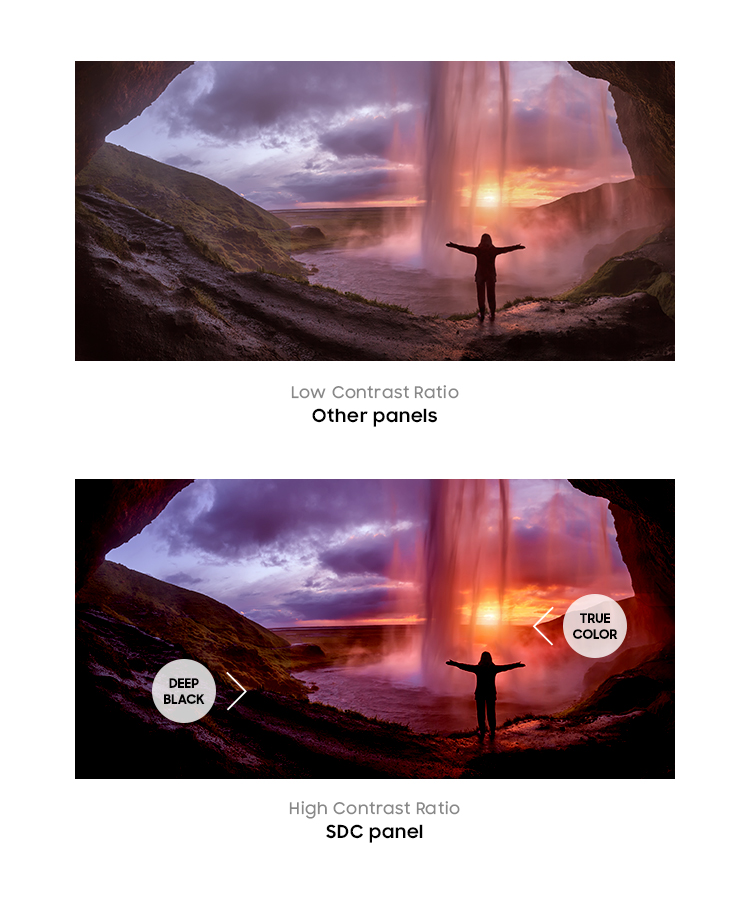
Lets have a look at this image above taken from Samsung website the above is an example of a low contrast ratio picture, now compare that to the picture below it, it has more contrast ratio. The black part of the image below is far more blacker than the image above. The difference makes a difference is the “quality” of an image.
So what kind of image do you want your projector to give you?
The one below can be achieved with projectors with a contrast ratio of at least 1000:1 and that is no rule, heck you could use lesser contrast ratio projectors. The more the difference in contrast ratio the better though.
Contrast ratio is also something that we don’t consciously think of, we notice the quality and crispiness of an image yet we have no idea the technicalities behind that picture. Now that’s contrast ratios for you
Projector brightness (Lumens)
Lumens to simply put is how bright a lamp is, it is the measurement of the brightness of a lamp, the lamp in this case, is the projector lamp.
A really good brightness projector will have at least 2000 lumen, the best brightness that I’d recommend for Xbox one gaming would be 3000 lumen.
You must take into consideration the environment in which the projector will be used in, are you going to be playing God of War in your basement or in your attic. The amount of light coming into your gaming room will greatly affect the brightness of the pictures sunlight may drown out the picture.
Having a really bright projector will counter the ambient light that drowns out the projector picture.
Input lag
This is one of the make or break when considering a good projector for Xbox one or for gaming in general, that is input lag. What is Input lag?
Input lag is the time it takes for the projector to process and project an image. When getting a projector for Xbox one, it is important to check the latency of the projector, lucky for you readers is that, this article will also compare the latency of Xbox one projectors that are recommended.
Projector latency is denoted in “ms” so an example latency would be 22ms or 22 milliseconds, 22ms is also one the best latency rate in Xbox gaming projector, you’d want the latency to be as low as possible.
The latency rate is also the time taken from when the image inputted from the Xbox one to the time it takes to be projected, in between this, the image is processed, this delay is the “Lag” or “Latency”.
The delay is from when the projector processor is taking time in processing an image.
A low latency projector will enable you to turn with your analog joystick and for your Need for speed Lamborghini to turn at the same time, if not with a second of lag.
Low latency projectors are very useful in challenge games as less latency will mean more response time during the game of example Halo.
And if you are playing Xbox one multiplayer online games, then the latency of your projector must be as low as possible, the latency is further enhanced when game data is sent from a remote server in online games.
Avoid this compounding effect, buy a low latency projector.
Connections
Xbox one has HDMI which is the primary output method of the console, get a projector that at least has HDMI as input, this simplifies everything for your projector users. Do check out my article on how to connect an XBox one to projector.

Should I buy a projector or 4K TV for gaming?
This is one question that gamers and projector buyers have to answer when thinking of getting a projector or TV for game viewing. The question they have to first answer before picking any one projector is, is a TV better than a projector? or is a projector better?
Which of the two will get me more value out of the money that I am spending? Advantages of one over the other. These are some questions to answer at first.
Of-course as we all know that projectors offer a larger screen size when to compared to TV’s which can be limited to the original size that we bought and cannot be increased, this is one the major advantages of projectors over TV screens.
Realistic (ness) is greatly enhanced when playing on a projector, now imagine playing Need 4 speed on our Xbox, speeding away at 120 kmph and running around the bend, you will feel as if you are driving a real car, when in reality you are in the safety of your bedroom and not breaking the speed limit endangering your lives, using a projector can be another way to simulate real life situations on games because of the size of the screen.
Size
TV screens although may not have the size, can have more technical advantages over projectors.
Firstly, a projector is portable and can be stored away onto a bag, while a TV, if it’s 80 inches, it’s really 80 inches and you cannot reduce it’s size to fit in a bag. That has to be one the major disadvantages of a TV screen over a projector, is size.
Price
For $1,800, you can get an 80 inch 4K UHD TV but for $500 you can get a 1080P projector and can give you a whooping 300 inch of screen size with 3500 of lumens.
If you have a deeper pocket and is passionate about your gaming hobby, then it won’t hurt to get a 4K projector, although it will be a bit expensive than the TV option as it will immensely help with gaming experience when combined with a home theater system. .
That’s a great comparison as projectors can give a larger screen size.
Tv’s are fragile
60 inch screen will have more area for objects to hit and more chances of Cracking and getting damaged when compared projectors. The glassy area of the screen will have more chances of getting hit, a projector is just light and cannot be damaged.
TV’s need more spaces
Tv’s need more physical spaces so that they can be mounted on when compared to projectors, this has to be one of the disadvantages of a TV as it can be cumbersome to keep.
This is just a few reasons why projectors are superior and have more advantages over TV’s to use in gaming.


