UHD50 vs UHD60 let the games begins!
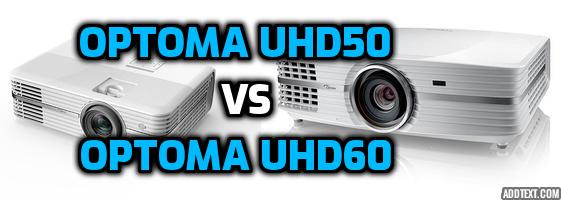
In this article we will be doing a side by side comparison of the Optoma UHD50 vs UHD60 projectors. If you are about to buy a projector and in this case a 4K one and you are stuck between these two awesome projectors, then you are at the right place.
We will have a look at their individual specs and we will compare the and also they fit into your intended use of this two projectors.
To be honest, these two projectors are both high end and both have really good specs, but, one is better than the other in terms of specs and price.
Lumen (Brightness)
Optoma UHD 50: 2,400 lumens
Optoma UHD 60: 3,000 lumens
UHD 60 is the winner as it is 600 lumen more brighter than version 50 also at 3000 lumen, these projectors are usable in daylight even if the curtains are not drawn and if used in an ambient room for gaming, presentations.

Even with 2400 lumen, you could still use a projector in a room with ambient light, but in a venue like theaters and classrooms, more lumens is best. 2400 lumen projector may work best in dull to dark rooms but 3000 lumen projector is superior during daytime.
On the UHD50 vs UHD60 brightness match, UHD60 wins.
Check out the Optoma UHD60 on Amazon
Contrast ratio
Optoma UHD50: 500,000:1
Optoma UHD60: 1,000,000:1
In terms of contrast ratios of the two projectors the UHD60 is a clear winner with it being 500,000 more in contrast ratio than that of the version UDH50.

The image above is a comparison of a 15,000:1 contrast ratio screen vs a 600,000 contrast ratio screen, contrast ratio simply being the difference between the darkest and the lightest part of a picture, from the image above we can get a fair understanding of the difference of contrast ratio of 500,000:1 vs 1000000:1 which the UHD60 has.
The more the difference between the ratios the better the image will be in terms of brightness and darkness and the pleasant the pictures are to the eyes.
Contrast of a projector matters a lot especially when it is used in daytime, when used as a home theater or in an application where graphics matters such as projection mapping, art tracing and the likes.
Check out the Optoma UHD60 on Amazon
Connections
These are the connections that they have:
Optoma UHD50: HDMI 2.0, VGA-in, audio-in (3.5mm), audio-out, USB 2.0 (service port)
Optoma UHD60: HDMI 2.0, VGA-in, audio-in (3.5mm), audio-out, USB 2.0 (service port), R45.
In terms of connections, the UHD60 surpasses the UHD50 because it has one extra RJ45 port which is used to connect the projector to the network enabling it to be part of the network, meaning that it can access and that the network nodes or computers can access this projector as it is part of the network.
Softwares like Easy MP can be used for network projetion, here’s a guide on how do it on a MAC computer.
So if there is a need for computers on the network to be able to access the projector, that the Optoma UHD60 is your pick as it has an RJ45 port.
Audio
Optoma UHD50: 2 x 5 watt
Optoma UHD60: 2 x 4 watt
Although the audio quality of projectors are usually not priority when picking a projector, it may be important for some people will be using the projectors speakers as their primary audio out.

When these projectors are put together for comparison, the optoma UHD50 wins in this area of the comparison, the UHD50 has 2 x 50W speakers while the UHD60 has 2 x 4 watt speakers.
So obviously the UHD50 will be more louder than the two. So if you will be using projector speakers, than the UHD50 is for you.
Check out the Optoma UHD50 on Amazon
Image size
Optoma UHD50: 34.1” – 302.4 , (34.1” to 140” optimal image size)
Optoma UHD60: 34.1” – 302.4 , (34.1” to 140” optimal image size)
This is another factor of projectors that we must look at carefully, especially considering the size of our projector screens.
We’ll good news for you projector folks, is that both the Optoma UHD50 and the UHD60 can both produce a screen size of 34.1” – 302.4 , however, 34.1” to 140” optimal image size. Any bigger than that, the image starts blurring.
If your intended screen size is up-to 300″, then you are in luck as both of them can do up-to 300 inches which is fit for a home theater or a gaming screen.

Native resolution
Optoma UHD50: 3840 x 2160 pixels
Optoma UHD60: 3840 x 2160 pixels
Native resolution is the normal resolution that it was made for, if on the other hand you want to push the projetor, then it can go a few notches up, but the normal resolution is the native resolution.
Both the UHD50 and the UHD60 projectors are native 3840 x 2160 pixels.
Maximum possible resolution
Optoma UHD50: 4096 x 2160 at 30 hertz
Optoma UHD50: 4096 x 2160 at 60 hertz
The maximum resolution is something that must be carefully picked, although, the more the better, as more resolutions will result in a more defined and sharp images.
Picture clarity, image size and resolutions go hand in hand, the more the resolutions, the larger the screen size can be while clarity is preserved as image size expands.
Luckily for you guys, both the Optoma UHD50 and the UHD60 has a resolution of 4096 x 2160 which is 4K, but there’s a difference between the two.
Let’s a uhd50 vs uhd60 resolutions match!
The UDH50 has a resolution of 4096 x 2160 and has a refresh rate of 30Hz at this resolution, on the other hand the Optoma UHD60 has a resolution of 4096 x 2160 at 60 hertz, while the UHD50 does 30 Hertz at 4096 x 2160, it can do more faster refresh rate at lower resolutions, say at 1080P.
What is the refresh rate?
Refresh rate is simply the amount of refreshes a screen or projector makes, at higher resolution the refreshes will be slower.
A faster refresh rate will mean more smoother images and video movements, motion will be more smoother and not rigid.
Something to carefully consider when buying a projector for gaming or movies. If you are okay with 60 Hertz at 1080P resolution than the UHD50 is a good pick, if you want 4k resolution at lower refresh rate then the UHD50 is for you.
That is the maximum possible resolution that these to projectors can do, obviously UHD60 is superior at 4K resolution doing 60 Hertz.

Projection distance
Optoma UHD50: 2.9’ – 34.89’
Optoma UHD60: 4.2’ – 30.5’
The projection distance is how far away from the projector screen the projector will need to be for optimum image clarity, size and brightness.
For projection distance, the closer the projector is to the screen, the better it is for some people, this is specially if the room is small, you’d need a short projection distance to give you large images, this is where short-throw projectors come in handy.
Good news for people with small rooms as the Optoma UHD50 can do 2.9’ – 34.89’, or 0.8 of a meter from the screen.
This means that if you are given with less than a meter to 34.89 feet then the UHD50 projector is your friend. The Optoma UHD60 on the other hand can do, 4.2’ – 30.5’ (feet) from and away from the screen.
Further than 30.5 feet and the images becomes blurry for the UHD60 projector, while the UHD50 begins blurring at 34.89 feet.
Projection distance UHD50 vs UHD60, UHD50 wins!
Dimensions and Weight
Optoma UHD50: 11.75 lbs / 15.4” x 5.1” x 11.1”
Optoma UHD60: 16 lbs / 19.6″ x 6″ x 13″
Here’s a another important factor that projector buyers must consider, this is in regards to the portability or weight of the projector that you will be having. Moving or taking around the projector will be a hassle for projector owners if their projectors are heavy, hence the need for portability if you will be moving alot.
 From the dimensions above, we can see that the UHD50 model is lighter and smaller than UHD60. The UHD50 is only 11 pounds and is one inch shorter (height wise) and a few inches shorter length and width wise.
From the dimensions above, we can see that the UHD50 model is lighter and smaller than UHD60. The UHD50 is only 11 pounds and is one inch shorter (height wise) and a few inches shorter length and width wise.
So in terms of portability between the two projectors, UHD50 wins because it also packs less components hence the weight and dimensions.
Since UHD50 is lighter and smaller, it wins!
Final Verdict and pick (UHD50 vs UHD60)
My final verdict on both of these projectors is that the UHD60 is better features wise between the two, but is also a bit bigger and is more pricier than the two.
This is also not a comparison of a 720P projector versus a 4K projector, in this comparison, both projectors are 4K, so there is not much difference.
Both the Optoma UHD50 and the UHD60 are 4k projectors, when pushed to the limit, both projectors can do 4096 x 2160 pixels, but the UHD60 will refresh at 60 hertz which means more resolution and faster more smooth pictures at 4096 x 2160, while the UHD50 will only do it at 30 hertz, the movement of pictures will not be fluid at 30 hertz as much as at 60 hertz, something to think about.
In-terms of Audio, the UHD50 has two 50 watt speakers while the UHD60 only has two 4 watt speakers, UHD50 takes home the audio price.
The UHD50 can project at a closer distance to the screen compared to the UHD60, we can say that the UHD50 has a shorter throw distance than the two, which is something that is highly price in the projector community.
The UHD50 can be the closest to the screen and also the farthest away from the screen with a distance of 2.9’ – 34.89’, compared to the 4.2’ – 30.5’ which the UHD60 can do, this is an advantage in itself.
For network connection, the UHD60 wins as it has an RJ45 port which can be used for network projection.
I honestly would pick any, but since the UHD50 projector is cheaper than the UHD60, I will pick it, as it is also 4k like the Optoma UHD60, although it can only do 30 hertz at 4096 x 2160 pixels.
If I was a serious gamer I would go for the UHD60 as it has more processing power than it’s competitor.
For budget minded folks, the UDH50 is your pick, although the UHD60 is more superior, their difference is not much, the UHD50 is also a good choice.
So that sums up our UHD50 vs UHD60 talk.
Check out the Optoma UHD50 here and the Optoma UHD60 projector here!


