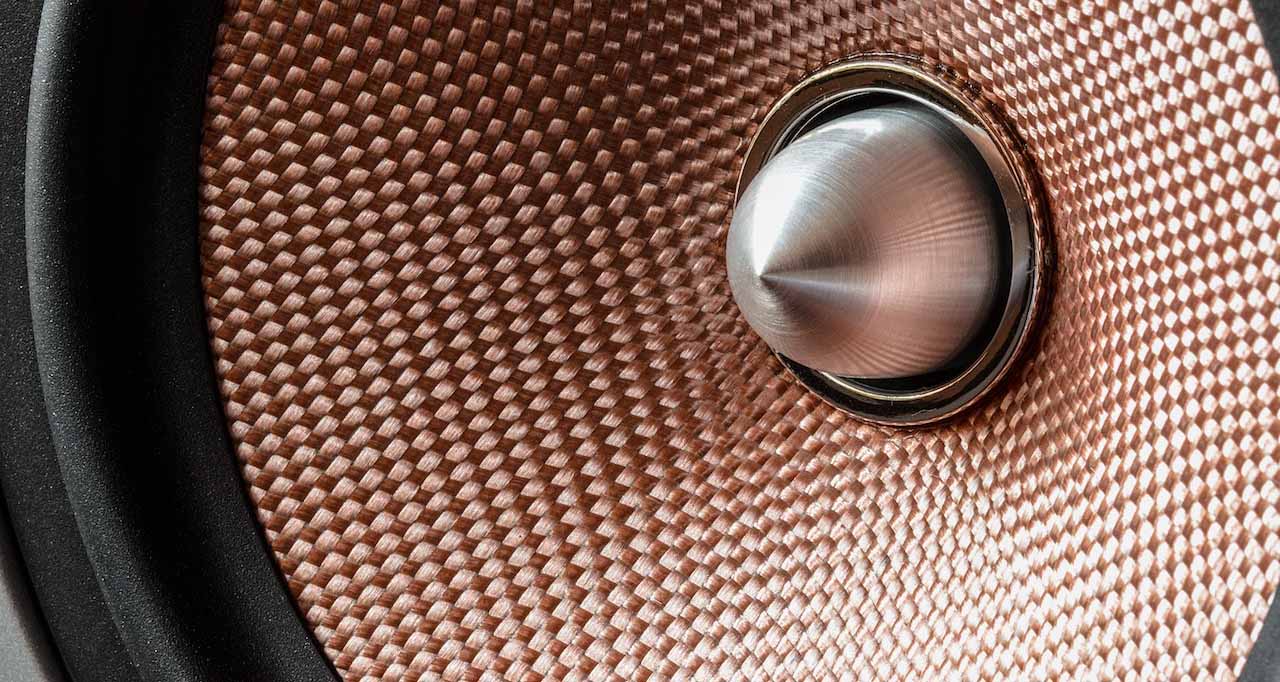PCM audio, or Pulse Code Modulation, is a digital representation of an analog audio signal. It is widely used in many audio applications, ranging from professional studio recordings to everyday consumer electronic devices like home theater systems. PCM audio allows for high-quality sound reproduction while maintaining compatibility with a variety of audio formats and devices.
One of the main advantages of PCM audio is its ability to preserve the original audio signal’s fidelity. This is achieved through a process called quantization, which involves sampling the analog audio signal at regular intervals and converting each sample into a digital value.
With this method, a wide range of audio frequencies can be accurately captured and reproduced, enabling listeners to enjoy a true-to-life audio experience.
Colin wrote this!
writer/editor at weavemymat.com

An avid technologist, having spent many years working in technical industries, and specializing in all kinds of tech stuff.
Check out more about him here!

What Does PCM Audio Mean?
Key Takeaways
- PCM audio means Pulse Code Modulation, and is a digital representation of an analog audio signal.
- PCM audio preserves the original signal’s fidelity, providing high-quality sound reproduction.
- Pulse Code Modulation is used in various applications, from professional recordings to consumer electronics such as home theater.
- The technology is compatible with numerous formats and devices, making it a versatile choice for audio reproduction.
Understanding PCM Audio
So, you want to learn about PCM audio? Great! PCM stands for Pulse-Code Modulation, and it’s a method used to digitally represent analog signals, like your favorite tunes. In the audio world, PCM is a pretty common format for storing and transmitting uncompressed digital audio.
Why is uncompressed audio important? Well, when you’re dealing with digital audio, preserving its original quality is crucial. And that’s where PCM comes in handy. Uncompressed audio translates to more accurate reproduction of the original sound, giving your ears the treat they deserve.
Now, let’s talk a bit about how PCM actually works. Pulse-code modulation involves sampling the amplitude of an analog signal at uniform intervals. Then, these samples are quantized and encoded as digital bits. This process ensures that your digital audio files maintain a high level of quality without any pesky lossy compression getting in the way.
You might be wondering how PCM affects your everyday audio experience. Well, it’s actually pretty common in various applications like CDs, DVDs, and Blu-ray discs. Additionally, it’s used in professional audio systems and digital telephone systems, just to name a few.
In summary, PCM audio is all about maintaining the integrity of your audio through an uncompressed, digital format. This pulse-code modulation technique ensures the highest possible quality for your listening pleasure. So go ahead and crank up that sound system, knowing that PCM is working behind the scenes to make your audio experience exceptional.
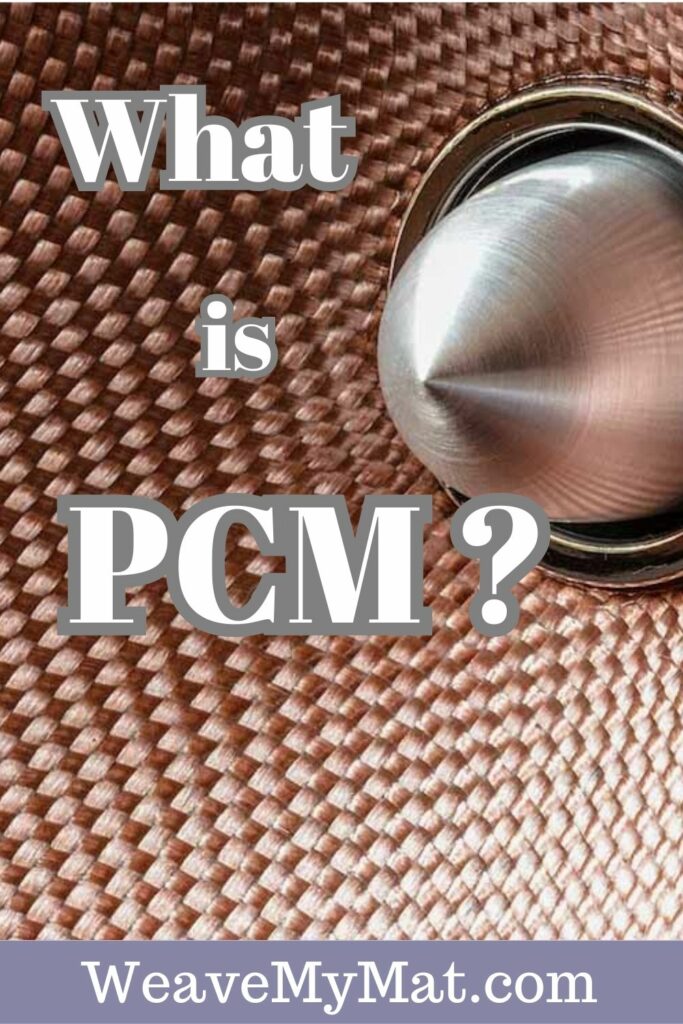
Basics of PCM Audio
Sampling Rate
When you’re dealing with PCM (Pulse Code Modulation) audio, one of the key concepts to understand is the sampling rate. This refers to the number of samples taken per second from an analog audio signal. Essentially, this rate determines how frequently your audio is being measured.
The more samples taken, the higher the resolution of your digital audio, and the closer it will be to the original analog signal.
Common sampling rates include 44.1 kHz, 48 kHz, and 96 kHz. To achieve accurate reproduction of audio, you’ll want to select a rate that captures enough of the signal’s nuances without causing unnecessary file bloat.
Bit Depth
Another crucial aspect of PCM audio is the bit depth, which directly affects the quality of the sound reproduction. This refers to the number of bits used to represent each audio sample. A higher bit depth provides a greater range of amplitude values, resulting in less quantization noise and more accurate audio reproduction.
Typical bit depths for PCM audio are 16-bit and 24-bit. While 16-bit audio provides a reasonable dynamic range and is commonly used for CD audio, 24-bit audio offers increased dynamic range and more detailed audio reproduction. It’s essential to consider the right balance between storage space and audio quality when choosing a bit depth.
By understanding the importance of sampling rate and bit depth in PCM audio, you can better select the optimal settings for your audio recordings and playback. And remember, the goal is to find a balance between accurate sound reproduction and practical file sizes without sacrificing what matters most: the quality of your listening experience.
PCM Audio in Home Theater
If you’re setting up a home theater, you might come across the term PCM audio. PCM (Pulse Code Modulation) audio is a digital audio format used for storing uncompressed audio data. It’s known for preserving the highest quality audio, which is perfect for your home entertainment experience.
Dolby Digital
When considering surround sound formats for your home theater, Dolby Digital is one option you may encounter. Dolby Digital supports up to 5.1 channels and is known for its high-quality audio compression technology. The format is widely used in various devices, from streaming services to Blu-ray discs.
To get the most out of Dolby Digital in your home theater, make sure your audio devices, like your soundbar or speakers, are compatible with this format. Sometimes, Dolby Digital audio might be decoded to PCM, depending on your device’s capabilities. So, be sure that your setup is optimized to process these signals properly.
DTS
Another popular surround sound option for your home theater is DTS (Digital Theater System). This audio format supports up to 7.1 channels, providing an immersive listening experience. Just like with Dolby Digital, it’s crucial to ensure your devices are compatible with this format.
DTS tends to offer a slightly higher bitrate compared to Dolby Digital, which could result in better sound quality. To take full advantage, you might need a dedicated DTS decoder or a device that supports converting DTS to PCM audio if necessary.
Remember to keep your devices, audio formats, channels, and surround sound standards in mind while setting up your home theater. With the right combination, it’s easy to enjoy high-quality PCM audio, Dolby Digital, or DTS all from the comfort of your couch.
PCM vs Compressed Audio Formats

When it comes to audio, you have two main categories: uncompressed, like PCM (Pulse Code Modulation), and compressed formats, like Dolby Digital. In this section, we’ll dive into what sets PCM apart from compressed audio formats and discuss how Dolby Atmos and DTS fit into the picture.
Dolby Atmos
Dolby Atmos is a popular compressed audio format that brings immersive, three-dimensional sound to your home theater setup. It does this by using metadata to convey spatial information, allowing the audio to adapt to your specific speaker configuration. This flexibility helps create a more realistic and enveloping sonic experience.
Compared to PCM, Dolby Atmos offers you a more compact and efficient way to store and transmit audio without losing much in terms of quality. However, it’s worth noting that Dolby Atmos is a lossy format, meaning it sacrifices some audio data to achieve its smaller file size. If you prioritize the highest possible audio quality, PCM may be your preferred choice.
DTS
Another player in the compressed audio world is DTS. Much like Dolby Atmos, it’s a 3D audio format that utilizes object-based audio to create an immersive listening experience, enhancing the depth and realism of your movie or music sessions.
While DTS shares similarities with Dolby Atmos, one key difference is that it’s more flexible in terms of speaker placement. DTS doesn’t require specific speaker configurations, giving you more freedom in setting up your home theater system.
Ultimately, you’ll want to weigh both the benefits and trade-offs of PCM and compressed audio formats like Dolby Atmos and DTS. Uncompressed PCM provides the purest sound quality but at the expense of larger file sizes. On the other hand, compressed formats like Dolby Atmos and DTS offer immersive audio experiences in smaller packages, albeit with some loss of quality. So, it’s up to you to decide which factor matters most to your audio experience.
Devices Supporting PCM Audio
As an audiophile, you’re probably familiar with PCM audio, which stands for Pulse Code Modulation. This method is widely used to digitally represent analog signals, such as audio and video signals. In this section, we’ll explore devices that support PCM Audio, including CDs, DVDs, game consoles, computers, and more.
PCM Audio in CDs and DVDs
To start, let’s talk about CDs and DVDs. CDs use a type of PCM audio known as Red Book Audio, which is a standard for audio CDs featuring 16-bit, 44.1 kHz stereo audio. DVDs, on the other hand, can support higher-quality PCM audio, such as 24-bit, 96 kHz, or even 24-bit, 192 kHz, for an enhanced audio experience.
PCM Audio in Game Consoles
Now, if you’re into gaming, you’ll be pleased to know that modern game consoles like the PlayStation and Xbox also support PCM audio. These consoles can output high-quality PCM audio via HDMI connections, ensuring that your gaming experience is accompanied by crystal-clear sound.
PCM Audio in Game Consoles
Now, if you’re into gaming, you’ll be pleased to know that modern game consoles like the PlayStation and Xbox also support PCM audio.
These consoles can output high-quality PCM audio via HDMI connections, ensuring that your gaming experience is accompanied by crystal-clear sound.

PCM Audio in Home Theater Systems and Blu-ray Players
Speaking of HDMI, it’s worth mentioning that many Blu-ray players and home theater systems also support PCM audio. This is crucial, as Blu-ray discs often contain high-quality, uncompressed PCM audio tracks.
So, when you connect your Blu-ray player to your home theater system using an HDMI cable, you can enjoy the best possible audio experience.
PCM Audio in Computers and Sound Cards
Of course, we cannot overlook computers when discussing devices that support PCM audio. Computers are versatile devices, capable of playing back PCM audio in various formats like WAV. Additionally, sound cards and audio interfaces have PCM support, allowing you to record and produce high-quality audio on your computer.
Bitstream and PCM Audio
Lastly, it’s essential to touch on bitstream. Bitstream refers to a method of transmitting audio data from one device to another, often used for various digital audio formats. When it comes to PCM audio, devices like Blu-ray players or gaming consoles may support either a PCM or a compressed Bitstream output. This choice will depend on your preference and setup.
So now you have a good idea of the various devices that support PCM audio, whether you’re listening to CDs, watching DVDs, playing games, or creating music on your computer. Enjoy the high-quality audio experience that these devices can offer!
Audio Connections and Settings
Optical Cables
When setting up your sound system, you may notice a type of cable called optical cables. These cables are designed to transmit digital audio signals between devices, such as connecting your soundbar to a TV or your speakers to a receiver.
Optical cables use light to transmit the signal, which means they are immune to electrical interference and provide a clearer sound quality compared to other cables. To use an optical cable, simply connect one end to the output of your device and the other end to the input of your receiving device like a speaker or soundbar.
Coaxial Cables
Another option for connecting your audio devices is using coaxial cables. Coaxial cables are similar in function to optical cables, but they transmit the digital audio signal as electrical impulses rather than light.
This means that they can be susceptible to electrical interference, which might affect the sound quality. However, coaxial cables are generally more durable and offer a wider compatibility range among devices.
To set up a coaxial cable connection, just plug one end into the output on your device and the other end into the input on your receiving device.
Remember to always check the compatibility of your devices when choosing between optical and coaxial cables to ensure the best audio experience.
The right cable choice for your setup mostly depends on your equipment and personal preferences for sound quality and durability. And always remember to have fun and enjoy your audio experience!
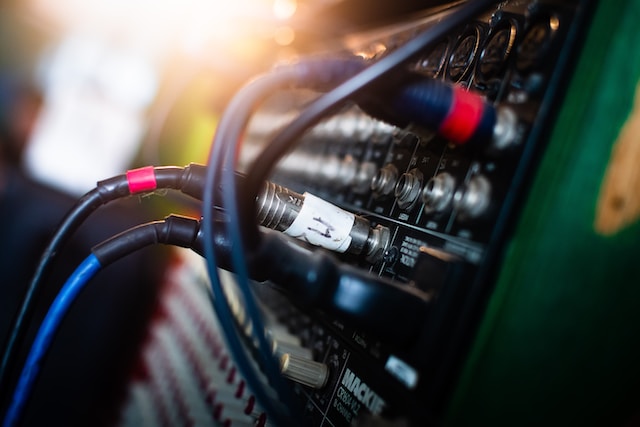
Audio Quality and Usage
CD Audio
When it comes to CD audio, you may often encounter PCM audio. PCM stands for Pulse Code Modulation, a digital representation of analog signals. CDs usually use the 16-bit, 44.1 kHz standard, ensuring high audio quality.
With PCM encoding, your CDs preserve the original sound without losing any quality.
Movie Soundtracks
Movie soundtracks also benefit from PCM audio. Respected formats like MLP (Meridian Lossless Packaging) are lossless coding systems used for high-quality digital audio.
This means the audio data rate is reduced without compromising the soundtrack’s quality. So, when you watch a movie, you can enjoy an outstanding audio experience as intended by the creators.
Home Theater Systems
If you’re setting up your home theater system, you might want to consider incorporating LPCM (Linear Pulse Code Modulation) audio.
This format is commonly used in different audio applications, including internet audio applications, ensuring excellent sound quality.
LPCM audio is often used in Blu-ray players, gaming consoles, and audio equipment to provide a clear, crisp, and immersive audio experience. So, if you want to elevate your home theater system to the next level, look for devices and media that support LPCM audio capabilities.
History and Development
You might wonder how PCM audio came to be a standard for audio representation. Well, its history and development go back to the analog and digital signals that revolutionized sound recording.
Before digital audio, analog audio signals were used, which represented continuous waveforms of sound or electrical voltage. However, these signals were susceptible to noise and distortion, limiting their quality.
During World War II, Alec Reeves, a British engineer, developed pulse code modulation (PCM) while working on improving communication systems.
This invention initially aimed to provide a robust way to transmit analog signals over a digital channel. Later on, researchers at Bell Labs saw the potential in PCM for digitizing audio signals, which led to significant progress in the field.
In the years that followed, NHK, Japan’s national broadcasting organization, played a crucial role in refining and promoting PCM audio.
They teamed up with Denon, a well-known electronics company, to develop high-quality audio recording equipment using PCM technology.
By adopting this digital format, audio quality was dramatically improved, as it became less vulnerable to noise.
Throughout its development, PCM audio has come a long way.
Today, it’s widely used for various applications, such as CD audio and digital audio broadcasting.
By converting analog audio signals into digital data, you can now enjoy cleaner and more precise sound reproduction.
That’s the beauty of PCM audio – bringing clarity to your listening experience.
So, next time you listen to your favorite tunes, remember the journey PCM audio has taken to make those melodies sound crystal clear in your ears.
Converting PCM Audio
When you’re dealing with PCM audio, it’s essential to understand the process of converting digital audio signals into analog signals.
This is where the digital-to-analog converter (DAC) comes into play. It’s a crucial component for playback of PCM audio, transforming digital data into sound waves that your ears can perceive.
The first step in converting PCM audio is to pass the digital signal through a processor.
Now, processors are essential in managing the digital data in a way that the DAC can work effectively. They often perform tasks like resampling, volume control, and digital filtering.
Fortunately, many modern DACs come equipped with built-in processors, making the whole process smooth.
Now, let’s talk about DACs. A DAC takes the processed digital audio signal and converts it into an analog waveform.
The conversion starts with the DAC approximating the digital values with an analog representation. Then, the analog waveform is filtered to remove any unwanted noise or distortion.
Finally, you have pure analog audio ready for amplification and playback on your speakers or headphones.
In summary, converting PCM audio requires both a processor and a digital-to-analog converter. The processor manages and prepares the digital audio data, while the DAC takes care of the actual conversion into an analog signal.
So next time you listen to your favorite tunes, you can appreciate the complex conversion process that lets you enjoy high-quality audio in a casual setting.
Technical Terms and Concepts
In this section, you’ll learn about some key terms and concepts related to PCM audio. Let’s dive into the two sub-sections: Gray Code and Time-Division Multiplexing.
Gray Code
Gray Code is a binary numeral system where two successive values differ in only one bit. This is particularly useful in digital telephony and other systems where small errors can lead to significant issues. The main advantage of Gray Code is its ability to prevent multiple bits from changing at once, reducing the likelihood of errors.
For example, in standard binary code, the value 7 (0111) would switch to 8 (1000). This transition involves flipping three bits—increasing the chances of error. With Gray Code, the same transition only flips a single bit, making it less prone to mistakes. It’s a valuable feature when working with PCM audio, as it helps ensure better sound quality by minimizing inaccuracies.
Time-Division Multiplexing
Time-Division Multiplexing (TDM) is a technique used in telephony and other communication systems to transmit multiple signals over a single channel. In the context of PCM audio, TDM enables the transmission of multiple audio signals over the same cable or connection, reducing the need for multiple physical connections.
This method works by dividing the available transmission time into separate time slots representing each audio signal and interleaving the signals. Each signal is allotted a specific time slot in which it is transmitted. By doing so, multiple audio streams can share the same connection without interfering with one another.
TDM is a crucial component of digital telephony, allowing multiple phone lines to share the same physical infrastructure, reducing equipment and maintenance costs. It is also employed in PCM audio systems to manage various sound signals efficiently.
In summary, understanding the concepts of Gray Code and Time-Division Multiplexing can help you better grasp the inner workings of PCM audio systems. By reducing errors and efficiently managing multiple audio signals, these techniques contribute significantly to the performance and robustness of digital audio systems.
Frequently Asked Questions
PCM vs Dolby Digital: what’s the difference?
PCM (Pulse Code Modulation) audio is a standard, uncompressed digital audio format that is similar to WAV audio. Dolby Digital, on the other hand, is a compressed audio format allowing for advanced features like surround sound. While PCM provides higher audio quality due to its uncompressed nature, Dolby Digital boasts surround sound capabilities and takes up less storage space.
Should I choose PCM or Auto for digital audio out?
If your audio system or receiver supports PCM and you prioritize audio quality, then choose PCM. However, if your system supports various audio formats and you don’t have a strong preference, select Auto. By choosing Auto, your system will automatically detect and use the best available audio format for your content.
Is PCM considered surround sound?
While PCM can support surround sound, it is mostly used for stereo audio (2 channel). If you want a true surround sound experience, opt for formats specifically designed for it, like Dolby Digital or DTS.
How does PCM audio format work?
PCM works by taking analog audio signals, then measuring and recording their values as digital data. Each PCM audio format has a fixed bit depth (the number of bits used to represent each sample) and a sample rate (the frequency of measurements per second), which determine its audio quality and file size.
What is Linear PCM Audio?
Linear PCM audio is an uncompressed audio format that uses linearly uniform quantization of audio data. Delivering high-quality sound, it is commonly used in CDs, DVDs, and other digital audio applications
Is Linear PCM Lossless?
Yes, Linear PCM (Pulse Code Modulation) audio is considered a lossless audio format. This means that the audio data is not compressed and no information is lost during the encoding process.
What is PCM vs passthrough?
PCM is an audio format where data is uncompressed, resulting in higher audio quality. Passthrough refers to a feature in audio devices that allows audio data to be sent to another device (like an AV receiver) without being processed or modified. If your AV receiver supports PCM, choosing PCM output will provide the best audio quality. If it doesn’t, or if you prefer the original audio format (such as Dolby Digital) to be used by your receiver, select passthrough.
PCM or bitstream: which one is better?
Bitstream refers to the raw, unprocessed digital audio data, like Dolby Digital or DTS formats. Choosing between PCM or bitstream depends on your audio equipment and preferences. If you want the highest possible audio quality and your system supports it, go with PCM. However, if you want surround sound and your system supports Dolby Digital or DTS, choose bitstream.