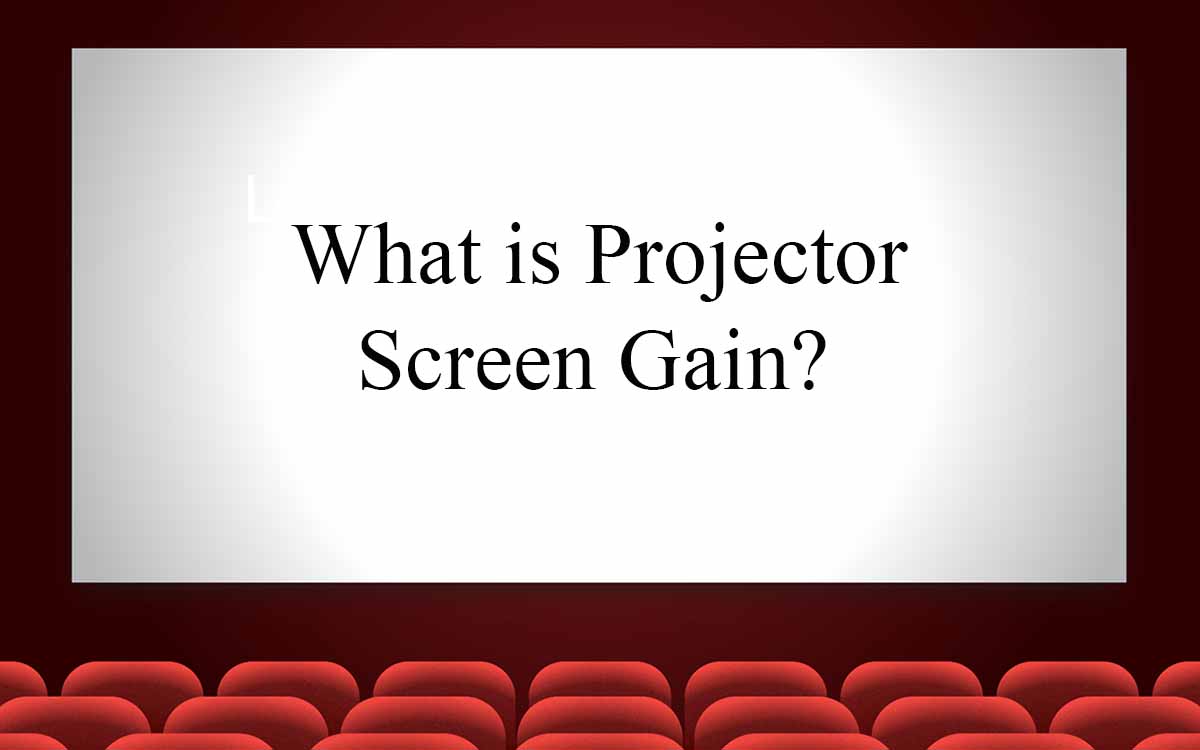When it comes to achieving the best visual experience with a projector, understanding projector screen gain is essential. Screen gain refers to the measure of a projector screen’s ability to reflect light back to the viewer. A screen with a gain of 1.0 reflects the same amount of light as a standard whiteboard, while screens with a higher gain reflect more light, and those with a lower gain reflect less light.
As you delve deeper into the world of projector screens, you’ll come across various screen materials and types, each boasting different gain values. These gain values have a direct impact on the screen’s brightness, viewing angles, and overall image quality. Choosing the right projector screen for your specific needs and environment is crucial for an optimal viewing experience.
Colin wrote this!
writer/editor at weavemymat.com

An avid technologist, having spent many years working in technical industries, and specializing in all kinds of tech stuff.
Check out more about him here!

Key Takeaways
- Projector screen gain affects the reflection of light, influencing brightness and image quality.
- Different screen materials and types offer varying gain values, impacting viewing angles.
- Selecting an appropriate projector screen suited to your needs enhances the overall visual experience.
Understanding Screen Gain
Concept of Gain
Screen gain is a crucial aspect of a projector screen, influencing the overall quality and brightness of the projected image. The gain number represents a ratio that indicates how much light the screen reflects compared to a standard reference surface, such as a whiteboard or similar matte surface. Gain is measured in numbers, with a gain of 1.0 being equivalent to a perfectly diffused reflection, such as from a Lambertian reflector.
When selecting the ideal gain for your projector, it’s essential to consider the specific requirements of the projection environment, as well as the desired image quality.
Standard and High Gain Screens
There are two main types of projector screens based on the gain:
- Standard Gain Screens: These screens typically have a gain number equal to or slightly higher than 1.0. They provide an even distribution of brightness across the viewing angle, with minimal distortion and interference.
- High Gain Screens: Screens with gain higher than 1.0 are classified as high gain screens. They reflect more light than standard gain screens, resulting in brighter projected images. High gain screens are particularly useful in environments with a high level of ambient light or for applications that demand increased brightness.
Effects of Gain on Image Quality
The gain of a projector screen plays a significant role in determining the image quality. Higher gain screens can increase the brightness of the projected image, enhancing its visibility and overall clarity. However, as gain increases, the viewing angle may become narrower, restricting the optimal viewing area.
Additionally, high gain screens can produce hotspots, which are regions of the screen that appear brighter than the surrounding areas, causing image distortion.
In summary, selecting the appropriate screen gain is crucial for achieving optimal image quality and projection performance. Carefully consider the specific requirements of your projection environment and the desired image outcome when choosing the most suitable screen gain for your projector.
Effects of Gain on Viewing Angle

In relation to projector screens, gain refers to the amount of light reflected from the screen compared to a standard reflective surface. The gain affects the brightness and clarity of the projected image as seen by the viewer. In this section, you will learn how the projector screen gain influences the viewing angle and the significance of the half gain viewing angle as well as the importance of placement and vantage point.
Half Gain Viewing Angle
The half gain viewing angle is a crucial parameter to consider when selecting a projector screen. It represents the angle at which the brightness of the projected image drops to half its value when viewed perpendicular to the screen. As the viewer moves away from a position directly in front of the screen, the brightness gradually decreases. Understanding the half gain viewing angle is essential to provide an optimal viewing experience for all viewers, regardless of their position.
Some factors that affect the half gain viewing angle include the screen’s material, texture, and gain value. Generally, screens with a higher gain will have a narrower half gain viewing angle, which means that viewers sitting at a wider angle from the screen’s centre may experience reduced brightness and contrast.
Placement and Vantage Point
The placement of the projector and the vantage point of the person viewing the screen can significantly influence the overall experience. To maximise brightness and image quality, it is recommended to position the projector at a right angle to the screen, ensuring the light is striking the screen head-on. This perpendicular placement greatly enhances image brightness and reduces distortion.
As for the viewers, the ideal vantage point is directly in front of the screen, allowing for maximum brightness and the least distortion. However, this is not always possible, especially in larger rooms with multiple seating arrangements. In such cases, understanding the half gain viewing angle mentioned earlier will help to ensure that the screen’s brightness and contrast are as uniform as possible for viewers seated at wider angles.
When selecting a screen for your projector, it’s vital to be aware of the effects of gain on viewing angle, half gain viewing angle, and the importance of projector placement and viewer vantage point. This knowledge will assist you in providing the best possible viewing experience for your audience.
Light Reflection on Screen Gain
Role of Ambient Light
When you choose a projector screen, the role of ambient light plays a crucial role in determining the screen gain. Ambient light can affect how much light is reflected from the screen, reducing the displayed image’s brightness. The higher the screen gain, the more light is reflected back towards the viewer, improving image brightness. However, higher gains can also reduce viewing angles, as the light is focused more directly back towards the centre.
To obtain the best image quality, it’s essential to consider the ambient light in your projection environment. For instance, if your environment has significant ambient light, then a higher gain projector screen would help offset the brightness reduction caused by the light bouncing off the screen.
Screen Brightness and Reflection
The brightness of the projector determines the quality of the image on the screen. Projector screen gain is a measure of how much light is reflected from the screen compared to a standard reference screen. A 1.0 gain screen reflects the same amount of light as the reference, while higher gain screens reflect more light, making the image appear brighter.
Projector screen gain can have a significant impact on the perceived brightness of the image. For example, a screen gain of 2.0 will reflect twice the amount of light as a 1.0 gain screen, making the image appear twice as bright when viewed from the centre. Conversely, a screen gain of 0 than 1.0 will result in a dimmer image.
High-gain screens are often beneficial in situations where the projector has a lower lumen output or when projecting in a room with a large amount of ambient light. Some high-gain screens, like the directional screens, can provide up to 15 times brighter image compared to traditional screens.
However, it’s worth noting that higher gain screens may not always be the optimal choice, as they can sacrifice viewing angles and colour representation. You should assess your specific needs and requirements before selecting a projector screen gain suitable for your environment.
Screen Type and Gain

When choosing a projector screen, understanding the concept of gain is crucial. Gain refers to the measure of a screen’s ability to reflect light compared to a standard white surface. Different screen types and materials on the market offer varying levels of gain, which can impact image brightness and quality. This article will discuss the relationship between screen type and gain, focusing on white vs grey screens and negative gain and low gain screens.
White vs Grey Screens
White screens are the most common type of projector screen, reflecting light evenly across all angles. These screens typically have a gain of around 1.0, meaning they reflect light at the same intensity as the standard white surface. White screens work well in environments with good ambient light control, providing a bright and clear image.
Grey screens, on the other hand, are designed to enhance contrast and colour accuracy in environments with more ambient light. Grey screens have a slightly lower gain, usually between 0.8 and 1.0, which means they reflect less light than a white screen. This results in darker blacks and improved contrast, leading to a more immersive experience, especially with darker movie scenes or video games.
Negative Gain and Low Gain Screens
Low gain screens have a gain value below 1.0, which means they reduce the amount of reflected light compared to a standard white surface. These screens are ideal for rooms with high ambient light levels, improving image contrast and reducing glare. Some examples of low gain screens include grey screens and ambient light rejecting (ALR) screens.
Negative gain screens, while rare, have a gain value below 0.0. These screens absorb more light than they reflect, resulting in a darker image. Negative gain screens are not suitable for most situations, as they require a particularly powerful projector to achieve acceptable image brightness.
When selecting the right screen for your needs, consider factors such as your room’s lighting conditions, your projector’s capabilities, and your desired image quality. By understanding screen gain and choosing a suitable screen type, you can significantly enhance your viewing experience.
Choosing the Best Projector Screen

When selecting the best projector screen for your needs, it’s essential to understand the concept of projector screen gain. Screen gain is a measure of how much light is reflected from the screen surface back to the viewer. A gain of 1 means that the screen reflects 100% of the light, while a higher gain indicates an increased level of reflectivity.
To choose a suitable projector screen, you must first determine the purpose of your setup. Will it be used for presentations, movies, or gaming? In general, a lower gain (around 1 to 1.5) is ideal for multi-purpose use, while a higher gain (above 2) may be better suited for specific applications where extra brightness is required, such as in areas with ambient lighting.
Next, consider your choice of projector. A 4K projector offers a higher resolution, providing a clearer, more detailed image. This may be particularly beneficial for gaming or watching high-definition movies. When using a 4K projector, ensure that your screen is designed to support this resolution for optimal performance.
The brightness of your projector, measured in lumens, is another crucial factor. A projector with a higher lumen rating will produce a brighter image, making it suitable for larger screens and rooms with more ambient light. In contrast, a projector with a lower lumen rating will work best in smaller spaces or darker rooms.
It’s also crucial to take into account the viewing angle – the angle at which the screen maintains optimal image quality. A wide-viewing angle is essential for larger audiences, whereas a smaller viewing angle may suffice in a personal home theatre setting.
When choosing your projector screen, consider the following elements:
- Purpose of the setup (presentations, gaming, movies)
- Gain level
- Projector resolution (e.g., 4K)
- Projector brightness (lumen rating)
- Viewing angle
In conclusion, understanding projector screen gain and considering factors such as purpose, resolution, brightness, and viewing angle will help you choose the perfect projector screen that best suits your requirements.
Frequently Asked Questions

What factors determine the best screen gain?
When choosing a projector screen, you need to consider various factors to determine the best screen gain for your needs. Factors such as room size, projector brightness, seating position, and ambient light will influence your choice. It’s essential to evaluate your specific requirements to achieve the optimal balance between image brightness and image quality.
How does higher gain affect image quality?
Higher gain screens reflect more light from the projector, which can result in brighter images. However, this can also lead to a narrower viewing angle and potential hotspots, where parts of the image appear brighter than others. In some cases, higher gain may reduce colour accuracy. Therefore, it’s crucial to consider the trade-offs before selecting a high-gain screen to ensure the best image quality for your needs.
Is lower screen gain suitable for dark rooms?
Lower gain screens work well in dark rooms, as they distribute light more evenly and offer wider viewing angles. They also tend to provide more accurate colour reproduction. In a room with controlled lighting and minimal ambient light, a lower gain screen can deliver excellent image quality, making it a suitable choice for dedicated home theatres or presentation rooms.
How does ambient light influence screen gain choice?
Ambient light affects your projector’s image quality significantly. A high-gain screen can help combat the impact of ambient light in moderately lit environments by reflecting more light from the projector towards the viewer, without washing out the image. However, in extremely bright rooms or spaces with direct sunlight, a different approach, such as an ambient light rejecting (ALR) screen, might be necessary.
Do different screen materials affect gain?
Yes, screen materials have a significant impact on gain. Each screen material has unique reflective properties, determining the screen’s gain. For example, matte white screens are commonly used due to their neutral gain and excellent colour reproduction, whereas high-gain screens typically utilise materials with reflective coatings or optical structures to achieve the desired effect.
Is there a difference between grey and white screens?
Grey and white screens differ in their light reflection and colour reproduction properties. While white screens offer a neutral gain and accurate colours, they may struggle in environments with ambient light. Grey screens, on the other hand, improve image contrast by absorbing some ambient light, leading to better black levels in slightly lit conditions. However, grey screens may reduce image brightness, so it’s essential to consider your specific requirements before making a choice.